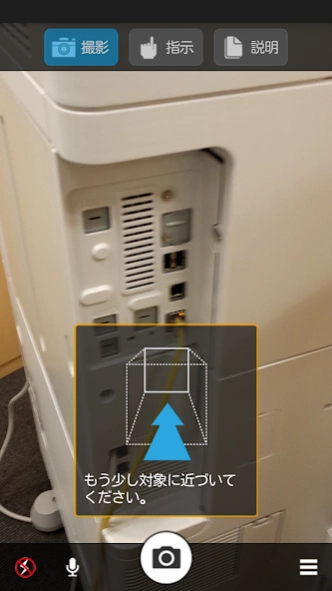Optimal Second Sight 2.3.11
Free Version
Publisher Description
Optimal Second Sight - Support to the smart share of camera video!
■ Smart support by sharing camera images!
"Optimal Second Sight" can use the camera of the smartphone / tablet to give operators real information on the appliances and other conditions in front of you.
You can also receive manuals and procedures from the operator to get support for the work.
■ Toward the support center
With Optimal Second Sight, you can understand the environment in front of customers and field engineers through the camera of the other party's smartphone or tablet.
A separate contract for using operator tools is required to perform support. Please contact us.
■ Function
-Share camera video from client
-Voice call
- snap shot
-High quality image transmission from client
-Red pen instruction from the operator
-Direction from operator
-Movement instruction from the operator
-Message notification from the operator
-Share information from the operator
-Web page sharing from the operator
■ Operating environment
-Being connected to the Internet and capable of HTTP and HTTPS communication.
-The camera must be mounted on the terminal.
■ Notes
This tool is a client tool. The client tool alone does not work.
A separate contract for using the operator tool is required to provide support.
About Optimal Second Sight
Optimal Second Sight is a free app for Android published in the PIMS & Calendars list of apps, part of Business.
The company that develops Optimal Second Sight is OPTiM corporation. The latest version released by its developer is 2.3.11.
To install Optimal Second Sight on your Android device, just click the green Continue To App button above to start the installation process. The app is listed on our website since 2023-07-19 and was downloaded 0 times. We have already checked if the download link is safe, however for your own protection we recommend that you scan the downloaded app with your antivirus. Your antivirus may detect the Optimal Second Sight as malware as malware if the download link to jp.co.optim.redhorse is broken.
How to install Optimal Second Sight on your Android device:
- Click on the Continue To App button on our website. This will redirect you to Google Play.
- Once the Optimal Second Sight is shown in the Google Play listing of your Android device, you can start its download and installation. Tap on the Install button located below the search bar and to the right of the app icon.
- A pop-up window with the permissions required by Optimal Second Sight will be shown. Click on Accept to continue the process.
- Optimal Second Sight will be downloaded onto your device, displaying a progress. Once the download completes, the installation will start and you'll get a notification after the installation is finished.